Implement A Circle Progress Component
我需要一个环装进度条来显示百分比进度,做了以下这些尝试:
ngx-charts: 文档和API尚可,但细节总不够让人满意,反复尝试,最后放弃,感觉这个项目有很多细节还没来得及优化,可能要再等等。ng2-charts: 我在用valor-soft的其他组件,体验不错,可是这个组件没法拼出环状进度条。angular2-highcharts: highcharts我用过,功能、文档和API都很棒,但angular2-highcharts也没有提供环状百分比进度条,我试着用甜甜圈来模拟,效果不满意。angular2-google-chart:Google Chart Gauge经过参数调整,模拟出效果不错的环状进度条,而且这个组件库质量最好,各方面都占优,可,这宝贝不提供离线代码,心思费了不老少,结果还是用不了。
写这篇文章的时间,距离这些失败的尝试已经两周,细节回忆不准了。当时确实应该用文字记录这些细节,仅仅两周就忘得像没有做过这件事。
再后来,我找到了angular2-circle-progress,觉得自己做一个也不算很麻烦,于是决定自己做。
工作结果
陆续花了两周,发布一个基本可用的版本。
回顾
记忆是思考的残留。
即便最终代码被发布出来时,看上去清晰也完整,但产生完整且清晰的代码的过程却不是这样,而是恰恰相反,几乎是零敲碎打。
所以即便是自己写出的代码,也没法再现自己的思考过程,所以我要用文字记录思维过程:遇到了哪些困难?我是怎么思考并最终解决的?哪些方面做得不够好,还需要改进吗?
为了记住,最直接的方式是记录。
为了做成这件小事,我需要解决几个问题:
- 确定基本功能和造型;
- 学习SVG画弧指令;
- 计算圆弧坐标的方法;
- 编译出Angular Module;
- 发布npm包
确定基本功能和造型
谷歌关键字circle progress,总结图片搜索结果,大概有以下几种样式:

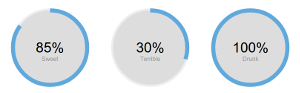

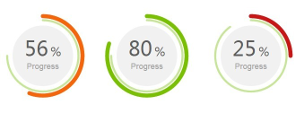
我想要的一个安静的“百搭款”组件,最后,我选择了最后一种,而且,我觉得最终也许能够通过参数和事件实现更精细地控制,比如动态改变颜色等。
Arc指令怎么确定弧的形状?
SVG的Arc指令使用四组参数确定弧的形状:起点、终点、半径、标志位。
-
起点和终点:当圆环进度条的进度达到100%时,终点和起点重合。我没法告诉Arc指令,让它从某点开始,画一个360度的圆弧,然后又回到这个点,这是不行的。变通的办法有两个,一是画两个半圆弧拼在一起,二是把终点稍做偏移,小数点后两位的偏移即可,显然后者更简单。
-
半径:我要画圆弧,x-radius和y-radius相等。
-
标志位:这两个标志位不易理解,MDN SVG Tutorial 有个案例,但使用了闭合图形,反倒增加了理解难度。我写了个小SVG,可以更直观地理解它们:
- large-arc-flag: 当sweep-flag确定时,有两条弧满足条件,一条长,一条短。“0”是短弧,“1”是长弧。
- sweep-flag: 当large-arc-flag确定时,有两条弧满足条件,一条逆时针,一条顺时针。“0”是逆时针,“1”是顺时针。
不管什么情况下,我都选择逆时针画弧。
当百分比进度不足50%,起点S、圆心O和终点E形成的角∠SOE<180°,选短弧。
当百分比进度超过50%,∠SOE>180°,选长弧。
进度等于50%时,长弧和短弧重合。
根据百分比计算圆弧终点
我不准备接受弧的起始角度和终止角度作为参数,而是从0度开始画弧到360度,把完整的圆弧当做100%进度。
所以把圆周上位于圆心正上方的点确定为弧的起点,使用polarToCartesian函数,输入圆心坐标、半径和旋转角度,得到弧的终点坐标。
function polarToCartesian = (centerX, centerY, radius, angleInDegrees) => {
let angleInRadius = angleInDegrees * Math.PI / 180;
let x = centerX + Math.sin(angleInRadius) * radius;
let y = centerY - Math.cos(angleInRadius) * radius;
return { x: x, y: y }
}
let endPoint = polarToCartesian(centre.x, centre.y, radius, 360 * percentage / 100);Yeoman generator angular2-library
完成了核心功能,我想把功能封装成 NgModule 并用NPM模块的形式发布,以便使用。
我知道,从头手写一个符合标准的模块,是多么繁琐的事情,没有趁手的工具,那怎么行。
通过StackOverflow找到Yeoman generator angular2-library:
If you want to create an Angular library with directives, services and/or pipes, then this generator is just what you need.
This generator aligns with the official Angular Package Format and automatically generates a Flat ES Module, a single metadata.json and type definitions to make your library ready for AOT compilation by the consuming Angular application.
Watch Jason Aden’s talk to learn more about the Angular Package Format.
这段简介清晰明了,很有说服力,我马上下载来试用了一下,也感觉挺顺手的。
(这段简介里面有三个扩展相关知识的链接,我竟然都没跟下去哦,写到这里,觉得自己很无耻,既然写模块写组件,竟然忽视相关的底层知识,长此以往,怎么对得起自己,想把自己饿死吗?明天必须学完这三个链接。)
允许 NgCircleProgressModule.forRoot(configuration) 配置全局默认值
封装成模块时,要解决一个问题:
- 允许模块使用者通过
NgCircleProgressModule.forRoot({radius:90}})来设置“用户默认值” - 接受模板中指定的
<circle-progress [progress]="75" [radius]="100"></circle-progress>来设置具体的组件的参数
//在模块声名中为DI指定CircleProgressOptions的provider使用调用者forRoot中传入的options
@NgModule({
imports: [
CommonModule
],
declarations: [
CircleProgressComponent,
],
exports: [
CircleProgressComponent,
]
})
export class NgCircleProgressModule {
static forRoot(options: CircleProgressOptionsInterface = {}): ModuleWithProviders {
return {
ngModule: NgCircleProgressModule,
providers: [
{provide: CircleProgressOptions, useValue: options}
]
};
}
}
//DI为CircleProgressComponent的constructor传入的CircleProgressOptions就是用户在forRoot是传入的options
export class CircleProgressComponent implements OnChanges {
@Output() onClick: EventEmitter<any> = new EventEmitter();
@Input() class: string;
@Input() backgroundColor: string;
@Input() backgroundOpacity: number;
@Input() radius: number;
@Input() space: number;
@Input() percent: number;
@Input() toFixed: number;
@Input() maxPercent: number;
@Input() renderOnClick: boolean;
//...
options: CircleProgressOptions = new CircleProgressOptions();
constructor(defaultOptions: CircleProgressOptions) {
Object.assign(this.options, defaultOptions);
}
private applyOptions = () => {
for (let name of Object.keys(this.options)) {
if (this.hasOwnProperty(name) && this[name] !== undefined) {
this.options[name] = this[name];
}
}
}
render = () => {
this.applyOptions();
this.draw();
}
